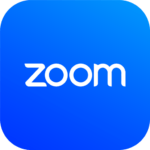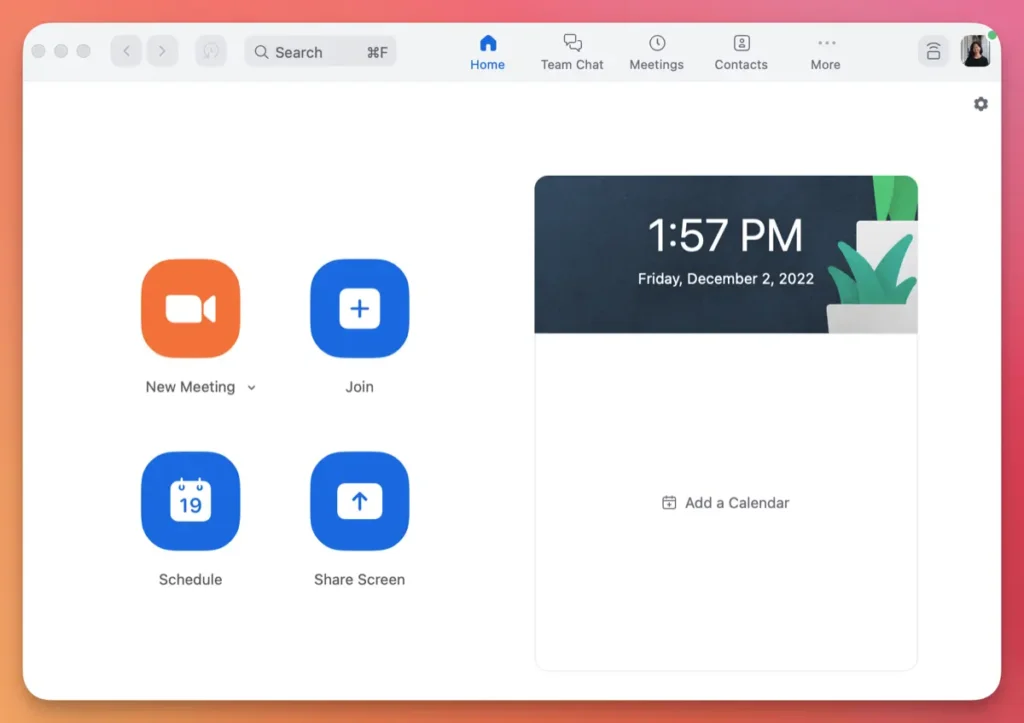"Unleash the Power of Remote Connection with Zoom"
Zoom is a popular video conferencing software that enables online meetings, webinars, and collaborative experiences. It’s known for its high-quality video and audio, ease of use, and versatile features for both personal and professional communication.
Main Features
1. High-Quality Video Conferencing
Zoom offers HD video conferencing, creating a face-to-face experience that’s crucial in remote work and virtual gatherings. It supports multiple participants, gallery views, and provides smooth video even on slower connections, ensuring an engaging experience.
2. Easy Screen Sharing
Share your screen with ease during meetings to present documents, slides, or even videos. This feature enhances collaboration by allowing participants to visually follow along with the presenter, promoting better understanding and interaction.
3. Breakout Rooms
Breakout Rooms in Zoom allow hosts to divide participants into smaller groups, facilitating more focused discussions or group activities. This feature is especially beneficial in educational or workshop settings where collaboration in smaller units is needed.
4. Integration with Other Tools
Zoom integrates seamlessly with popular tools like Microsoft Outlook, Google Calendar, and Slack, allowing you to schedule and join meetings directly from these platforms. It’s a time-saver that streamlines workflows.
5. Recording and Transcripts
Record meetings for future reference or to share with those who couldn’t attend. Zoom also offers automated transcription services, converting speech into text, which is a valuable asset for accessibility and record-keeping.
6. Virtual Backgrounds and Touch-ups
Customize your appearance and background in Zoom with virtual backgrounds and touch-up features. Whether for fun or to maintain professionalism in a home environment, these features add a layer of polish to your video presence.
7. Robust Security Measures
Security in Zoom includes end-to-end encryption, role-based user security, password protection, and more. It ensures that your meetings are private and your data is protected, keeping unauthorized users out.
Review
Zoom has become synonymous with video conferencing, thanks to its user-friendly interface and robust features. From corporate meetings to casual virtual hangouts, Zoom caters to a wide audience. Its ability to host large numbers of participants and seamless integration with various tools makes it a favorite for many. Some users may find issues with privacy, but continual updates and strong security features are in place to address concerns.
Who should use
Zoom is recommended for businesses, educational institutions, freelancers, and virtually anyone needing virtual meeting capabilities. Its wide range of features makes it adaptable to various scenarios, from professional webinars to personal video calls.
Pros
- Usability: Intuitive and user-friendly.
- Quality: Superior video and audio.
- Versatility: Suitable for various uses.
Cons
- Privacy: Past security concerns.
- Limitations: Free version limitations.
- Performance: Can be resource-intensive.
Alternative App
- Microsoft Teams: Collaboration tool with video meetings.
- Cisco Webex: Known for business video conferencing.
- Google Meet: Part of Google Workspace, offering video calls.
- Skype: Popular for personal and business video communication.
How to use Zoom
Download
Zoom also supports other languages.
-
 English
English -
 English (Canada)
English (Canada) -
 English (Australia)
English (Australia) -
 English (India)
English (India) -
 English (Republic of the Philippines)
English (Republic of the Philippines) -
 English (United Kingdom)
English (United Kingdom) -
 Español
Español -
 Spanish (Mexico)
Spanish (Mexico) -
 Spanish (Chile)
Spanish (Chile) -
 Spanish (Argentina)
Spanish (Argentina) -
 Spanish (Colombia)
Spanish (Colombia) -
 Spanish (Peru)
Spanish (Peru) -
 Português
Português -
 简体中文
简体中文 -
 繁體中文
繁體中文 -
 Français
Français -
 Deutsch
Deutsch -
 Türkçe
Türkçe -
 Italiano
Italiano -
 Indonesia
Indonesia -
 Tiếng Việt
Tiếng Việt -
 日本語
日本語 -
 한국어
한국어 -
 ไทย
ไทย